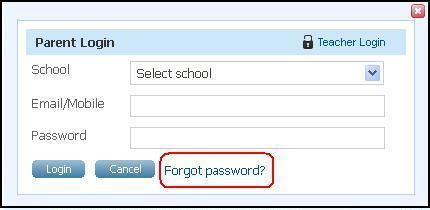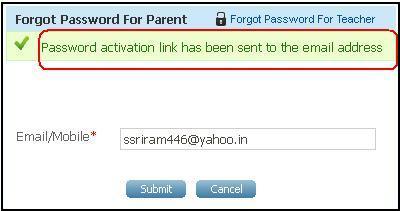Forget Password
- 1. Click on the forgot password.
- 2. Enter the email id and submit.
- 3. There after click the activation link.
- 4. Type the new password and confirm password.
- 5. Forgot Password for Parent is the default, so please click on the toggle button on top right corner of the pop-up menu to change for Teacher login.
- 6. Type the username of parent.
- 7. Now click on Submit button.
- 8. A link will be displayed on the page.
- 9. Click on the link.
- 10. Enter the new password and confirm password.
- 11. Click on submit button.